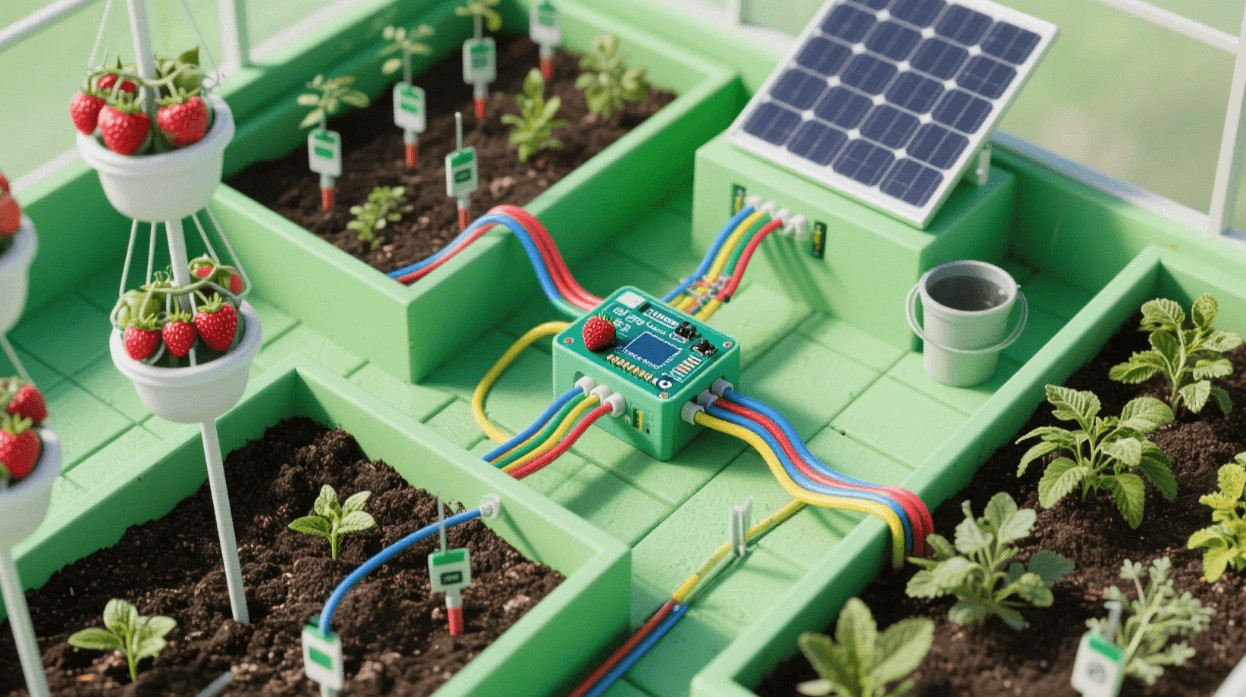Raspberry Pi Garden Monitor: Build a Smart Watering System for $50
Imagine your garden telling you exactly when it needs water—and even watering itself automatically. With a Raspberry Pi, a few sensors, and basic coding, you can create a smart irrigation system that prevents overwatering, saves money, and keeps plants thriving—all for under $50. Whether you're a tech enthusiast or just want a low-maintenance garden, this DIY project combines gardening and automation for foolproof plant care.
In this guide, you’ll learn:
✅ How to set up soil moisture sensors for real-time alerts
✅ How to automate watering based on plant needs
✅ How to monitor your garden remotely via smartphone
✅ Which plants benefit most from precision watering
Why Build a Smart Garden Monitor?
1. Save Water & Money
According to the EPA, 50% of outdoor water use is wasted due to inefficient irrigation. A smart system can cut water usage by 30-50%.
2. Prevent Over/Underwatering
A 2023 study in Horticulture Research found that 90% of houseplant deaths are due to incorrect watering. Sensors eliminate the guesswork.
3. Grow Healthier Plants
Tomatoes, peppers, and herbs thrive with consistent moisture—something manual watering often fails to provide.
Case Study: Texas gardener Luis reduced his water bill by $25/month after installing a Raspberry Pi-based system for his raised beds.
What You’ll Need ($50 Budget Setup)
| Component | Price | Purpose |
| Raspberry Pi Zero W | $15 | Brain of the system |
| Capacitive Soil Sensor | $8 | Measures moisture accurately |
| Relay Module | $5 | Controls water pump/solenoid |
| Micro USB Power Supply | $6 | Powers the Pi |
| Water Pump (optional) | $12 | For automatic watering |
| Jumper Wires | $4 | Connects components |
| Total | $50 |
Personal Recommendation: Skip the pump initially and just use alerts if you’re new to electronics.
Step-by-Step Setup (No Coding Experience Needed)
1. Connect the Soil Moisture Sensor
- Plug the sensor into the Pi’s GPIO pins (follow online pinout diagrams).
- Calibrate it by testing in dry vs. wet soil.
2. Set Up the Raspberry Pi
- Install Raspberry Pi OS Lite (no desktop needed).
- Enable SSH for remote control.
3. Program the Watering Logic
A simple Python script can:
- Read soil moisture levels.
- Trigger the relay (to turn on a pump) if soil is too dry.
- Send alerts via Telegram or email.
4. Add Remote Monitoring
- Use IFTTT or Home Assistant to get phone notifications.
- For advanced users: Set up a web dashboard using Grafana.
Case Study: UK gardener Naomi uses a Pi Zero + Telegram bot to monitor her greenhouse while on vacation.
Which Plants Benefit Most?
Best for Smart Watering:
- Tomatoes – Need consistent moisture to prevent blossom-end rot.
- Lettuce – Wilts quickly if dry.
- Herbs (basil, mint) – Thrive with even watering.
Less Ideal:
- Succulents – Prefer dry spells between waterings.
- Native drought-resistant plants – Don’t need precision irrigation.
Regional Tip: In arid climates (Arizona, Spain), add a humidity sensor to adjust for evaporation.
Troubleshooting Common Issues
❌ Sensor giving erratic readings? → Check for loose wires or power fluctuations.
❌ Pump not turning on? → Ensure the relay is properly connected.
❌ Pi overheating? → Use a small heatsink (or place in shade).
Pro Tip: Enclose electronics in a weatherproof box if used outdoors.
Upgrades for Advanced Users
- Solar Power – Add a 5W panel + battery for off-grid use.
- Multiple Sensors – Monitor different garden zones.
- Machine Learning – Predict water needs based on weather data.
Personal Pick: I added a camera module to check plants remotely—worth the extra $20!
Final Thoughts: Smarter Gardening for Less
This $50 smart garden system is a game-changer for:
- Busy people who forget to water
- Tech lovers who enjoy DIY projects
- Eco-conscious gardeners saving water
Ready to start? Grab a Raspberry Pi, follow the steps, and never overwater again!
Sources:
- EPA: Outdoor Water Use Statistics (2023)
- Horticulture Research: Smart Irrigation Benefits (2023)
- Raspberry Pi Foundation: GPIO Sensor Guides
Your plants (and wallet) will thank you! 🌿💧
jack
|
2025.04.23